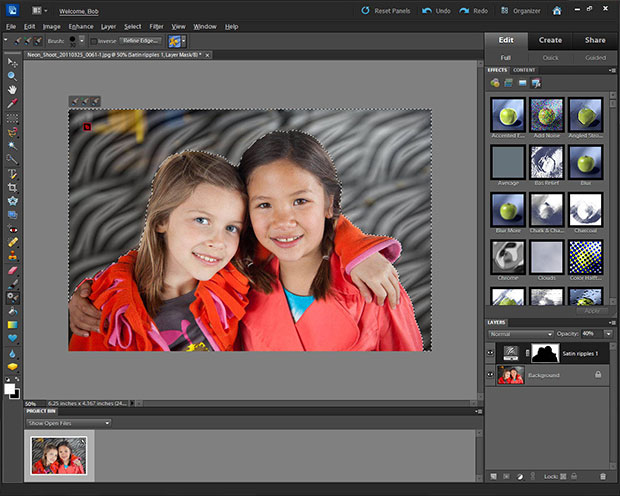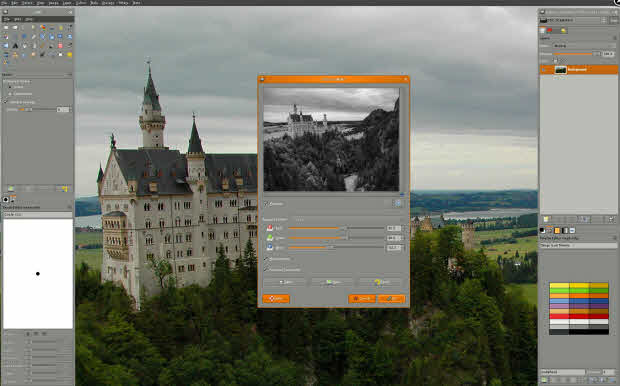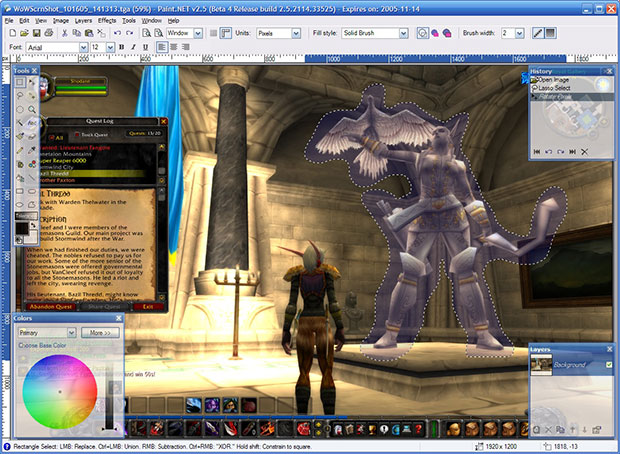4 High Quality Photoshop Alternatives For Editing Your Photos
While this site is heavily focused on Photoshop, there are some alternatives out there to explore if you can’t get your hands on a copy of the world’s top photo editing software, or maybe just want to try something different or less daunting. My friends have asked me several times in the past about what else they could use for common photo editing tasks without plunking down a small fortune for Photoshop, so today I’m going to list some other capable applications that can suit your needs. In addition to the products I have listed below, there are lots of very impressive online photo editors available that have been picking up popularity, so don’t hesitate to give those a try. It’s amazing how fully-featured some of them are!
So I’ll start you off with the most obvious alternative:
Adobe Photoshop Elements
At $99, Photoshop’s little brother is HUGE bargain, and can accomplish a great deal of what the full version of Photoshop can. You get most of the same interface elements, making the transition to Photoshop a painless one if you ever decide to step up. Elements is actually used by more people than Photoshop is, and can thus claim to be the world’s #1 image editing software. Elements is more than capable of handling any common photo editing task you can come up with, and for most people, there really isn’t any reason to use Photoshop over Elements at all. I’d even say that many people will prefer to use Elements if they had copies of both, as you won’t need to bother with sifting through niche features that would never get used anyway.
GIMP
GIMP is a very popular photo editing application that has been around for many years now. The best part of this product…it’s FREE! It runs on all of the most common operating systems and is much more fully featured than any free software has a right to be. You can accomplish any common photo editing task here, and this program is up to the task of handling professional work as well. One issue that GIMP used to have (and still does to some degree) is that the user interface wasn’t very welcoming to new users, making it difficult to discover just how powerful the program is. This has been improved a substantial amount in recent years. It will likely always lag behind a bit in the polish department of its big budget competitors, but if you can some to terms with its quirks, you’ll have yourself a very powerful application at zero cost to you.
PaintShop Pro X5
Developed by longtime creative tool company Corel, PaintShop Pro has amassed a great following over the years. The standard version is $79, with a beefier “Ultimate” version available for $99. There are many users that prefer the PaintShop interface to that of Adobe’s offerings, and the software itself is fully capable to delivering the same top quality images. There is a free trial available on the site to see if Corel better fits your style, so take advantage! One thing to keep in mind is that this is Windows only application.
Paint.NET
Like GIMP, Paint.NET is completely free to use. This is also a Windows only application. And no, this isn’t the Paint application that comes installed with Windows (though it was originally developed to be a replacement option for it), this is a fairly powerful image editor in its own right. It’s pretty lightweight compared to the other options, so starting it up and editing for small tasks is really fast and convenient. I keep a copy of this on my machines for quick tasks, though it can be used for everyday editing. This app is actually quite popular with pixel artists for creating art for use in such products as video games, and I highly recommend it for this purpose if you are interested in that sort of thing.
I encourage you try each of these out, 2 of them are free and the other 2 have free trial periods, as it never hurts to see what fits the way your mind works best. You can always move ahead to Photoshop later on if you feel you’ve outgrown these options, and at that point you’ll be experienced enough to pick it up quickly regardless of which app you came up from.
Don’t forget to keep your photo editing workstation up to date with the latest anti-virus software and operating system updates (Windows, Mac). The last thing you want to happen after you’ve edited hundreds (or thousands!) of photos is to have them corrupted by a virus or malware. I’ve had some friends go through this painful and time consuming experience, so consider this my PSA, don’t skimp on the updates! ![]()
Feel free to suggest some more apps it the comments if you use something I haven’t mentioned that you think deserves some attention (especially Mac users, as I’m not as in tune with what you guys might use outside of Photoshop). Enjoy!
via Photoshopgirl.com http://feedproxy.google.com/~r/Photoshopgirlcom/~3/ql0tzPv5AmM/