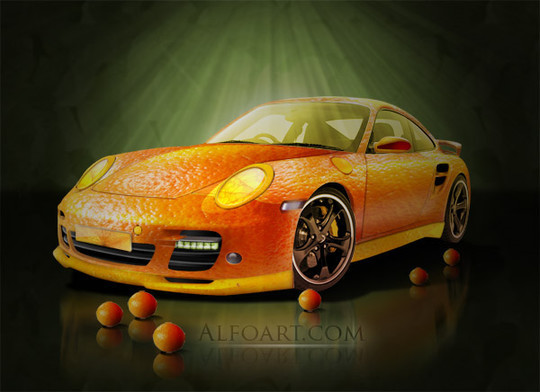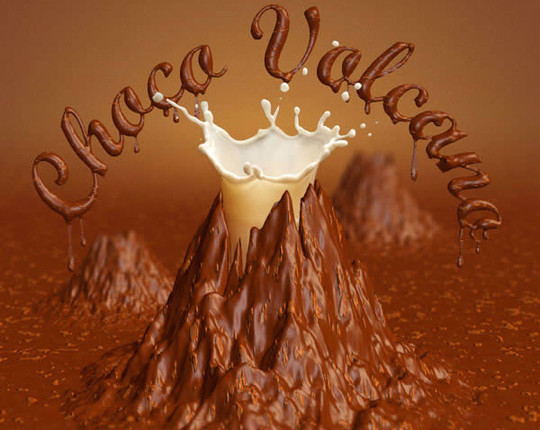Showcase Of Amazing Photoshop Food Tutorials
Adobe Photoshop is a powerful designing tool that is extensively used all over the world for image editing as well as for photo manipulation. It is the first thing that comes to our mind whenever we are in need for photo editing and retouching. With Photoshop tutorials, one can easily learn how to use this powerful image editing software effectively. Though, it is not that easy to master but with constant practice and effort one can master his Photoshop skills.
In this collection, we are presenting some amazing Photoshop food tutorials for you. For food lovers, eating is an experience that they want to enjoy through all their senses rather than just an obligatory way to full their need of energy. A perfect dish needs to entice with smell, taste, its plating, textures, portions as well as colors. By using Adobe Photoshop, you can create amazing and visually appealing pictures of food and can turn it into a form of art.
Feel free to share your opinions with us via comment section below. Also do let us know if we have missed out any useful tutorial.
Create A Realistic Loaf of Bread in Photoshop
In this tutorial, we will demonstrate how to create a realistic looking loaf of bread in Photoshop. Let’s get started!
Gingerbread Cookies Text Effect
This tutorial will explain how to bake make a delicious gingerbread cookies inspired text effect, using layer styles, some filters, and a couple of other simple elements. Ready?
This is step by step Photoshop tutorial that teaches you how to draw nice and realistic fresh steaming turkey from scratch.
Create a Photo-Realistic Fried Egg Using Digital Painting Techniques
Still-life illustrations can be great practice for anyone wanting to learn how to create life-like illustrations. In this tutorial, we will explain how to create a photo-realistic fried egg from a reference. Let’s get started!
Create a Cookie Text Effect in Photoshop
In this quick tip tutorial we will explain how to create a cookie text effect using layer styles and textures in Photoshop. Let’s get started!
In this case study/icon tutorial Edward Sanchez will share with us the creative process behind one of his personal projects, a really cool icon called the Real Apple Logo. The image mixes real photography with the Apple logo in Photoshop to create this super cool icon.
In this tutorial we will show how to apply orange texture (skin) to the car.
In this tutorial we will learn how to create Egg in photoshop.
Create an Elephant Sundae Using Photo Manipulation Techniques
Photoshop is great at seamlessly combing photos to create an entirely new scene. In this tutorial we will create an elephant sundae using several stock photos. Let’s get started!
Creating Good Enough to Eat Typography
In this tutorial we will creating Good Enough to Eat Typography.
Creating A True .EPS File Using Vector Masks
In this Photoshop tutorial we will show you how to take an illustration created using Vector Masks in Photoshop, turn it into an Illustrator file with all the associated paths, layers and colors and from there turn it into a true .EPS file.
Create a Yummy Chocolate Cream Egg in Photoshop
Learn how to create a yummy chocolate cream egg in photoshop!
Create a Lollipop Candy in Photoshop
In this tutorial we will show you how to create a candy in Photoshop using intermediate level skills.
In this tutorial we will teach you how to create Banana Style Text Effect.
Create a Citrus Fruit Design From Scratch in Photoshop
In this tutorial we will create a Citrus Fruit Design From Scratch in Photoshop.
Ice Cube with cherry inside. Ice effect created with 3D Photoshop Tools
In this tutorial we will learn how to create an Ice Cube with cherry inside.
How to Illustrate a Delicious Ice Cream Bar
In this tutorial, we will show you how to draw an ice cream bar. Throughout this tutorial we’ll have a look at various drawing techniques. We’ll be creating everything within Photoshop from start to finish, except the font used. Let’s jump into this tutorial.
Create a Sweet Donut Icon in Photoshop from Scratch
In this icon design tutorial we will learn how to make a sweet and tasty donut icon from an initial sketch. So let’s begin, and remember: don’t try to bite the screen!
Create a Colorful Cake Illustration in Photoshop
In this tutorial we will create a Colorful Cake Illustration in Photoshop.
Create an Ice Cream Type Treatment in Photoshop
Here we will show you how to realize an awesome text effect using ice cream! The process is simple enough for any level Photoshop lover. We will be dealing with illustration techniques, and will explore the power of layer styles applied to custom brushes. So… give it a try!
Add a Fresh Splash to your Design
In this tutorial, we will show you several techniques for enhancing a basic banner design for a product or service. These techniques can be employed to add a fresh splash to many of your designs!
Awesome Milk Typography Effect In Photoshop
In this tutorial we will show you how to create a nice effect that is a text mixed with some milk splashes. We will use Photoshop and Illustrator for this tutorial.
Illustrating a Cool Glass of Beer
In this tutorial, we’re going to draw a beer glass with some beer in it. We’ll create the shiny curly glass with reflection, put some beer in it, add some bubbles, and finally we’ll make the shadow and the reflections. Meanwhile, I hope you’ll have some fun and learn some cool technics too.
Create a Stylish Coffee Cup With Smart Objects
In this tutorial we will demonstrate how to create a realistic coffee cup with a customizable label using smart objects in Photoshop. Let’s get started!
Create a Coffee Cake Photo Manipulation
This tutorial will also explore unique ways to work with paths and smart objects. If you are looking to take your photo manipulation skills to the next level then Log in or Join Now to get started!
Strawberry-Inspired Text Effect
This tutorial will show you how to create a delicious strawberry-inspired text effect. Many layer style will be used to achieve the main shape and texture, a simple brush will be created for the seeds, and a stock image will be used to add the leaves.
Create a Sweet Donut Icon in Photoshop from Scratch
In this icon design tutorial we will learn how to make a sweet and tasty donut icon from an initial sketch. So let’s begin, and remember: don’t try to bite the screen!
How to Create a Chocolaty Valentine’s Day Card for Your Girlfriend
How to Create a Chocolaty Valentine’s Day Card for Your Girlfriend.
Draw Simple Fruit in Adobe Photoshop
In this tutorial, we will show you how to make some quick and easy fruit using simple Photoshop techniques. Enjoy!
Using Gradients to Make Light and Shadow – and a Coffee Cup!
In this tutorial, we’re going to use some simple circles and gradients to make a cup of coffee viewed from above. The end result isn’t that useful, but the process is interesting nonetheless.
Create a Chocolate Volcano Using 3D Effects
In this tutorial we will use the 3D capabilities of Photoshop CS5 Extended to create a chocolate volcano and text effect. Let’s get started!
Create a Tasty Cupcake Icon in Photoshop
In this tutorial, we will explain how to create a tasty cupcake icon in Photoshop. We will start with a sketch and then add color, texture, and shading to create an icon that looks good enough to eat. Let’s get started!
Create a Festive Cocktail Using Photoshop’s 3D Capabilities
In this tutorial, we will explain how to create a festive cocktail using Photoshop’s 3D capabilities just in time for your New Year’s celebrations. Let’s get started!
Create a Gingerbread Cookie Scene Using Smart Objects
In this tutorial, Stephen Petrany will explain how to build a holiday gingerbread cookie illustration using copies of a single Smart Object. This technique will allow us to quickly update the shape of our cookie with very little effort in order to make multiple cookies for a more complex final scene.
Create Delicious Cookie Text Using Photoshop
This tutorial will explain how to create delicious frosted cookies text effect. You’ll learn some useful tips for using layer styles, filters, and brushes while creating the various elements of the “cookies”.
In this tutorial we’re going to create candy cane text! Perfect for your digital holiday decorations or cards.
via Free and Useful Online Resources for Designers and Developers http://feedproxy.google.com/~r/SmashingApps/~3/VWUmVXwTnsQ/showcase-of-amazing-photoshop-food-tutorials.html